In today’s competitive job market, sending a resume by email is often the first step toward landing that dream job. But how do you write the perfect email that not only grabs attention but also creates a professional impression?
Let’s break it down into simple, actionable steps!
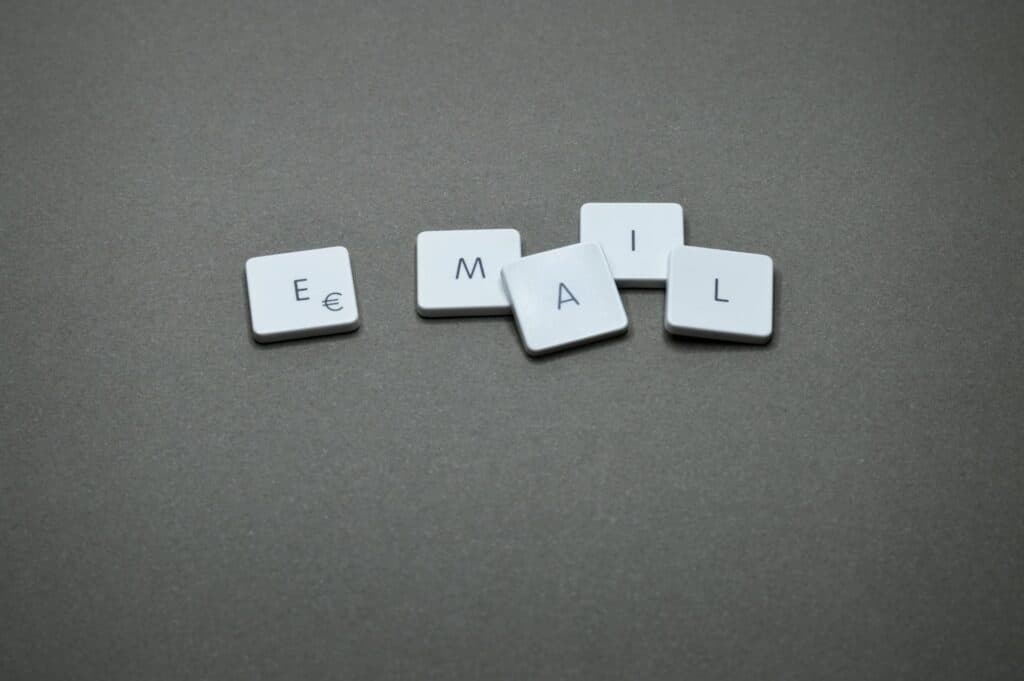
- 1. Subject Line: Make It Clear and Professional
- 2. Greeting: Address the Hiring Manager
- 3. Introduction: State the Purpose
- 4. Body: Highlight Your Value
- 5. Call to Action: Make It Easy
- 6. Closing: Keep It Professional
- 7. Attachment Etiquette: Ensure Everything Is in Place
- Check your resume’s ATS score for free!
- Get a professional, one-page resume that stands out!
1. Subject Line: Make It Clear and Professional
The subject line is the first thing the hiring manager will see, so keep it direct. Mention the job position and your name. This gives clarity right from the start.
- Example: “Application for Marketing Manager – Rajat Bhardwaj”
2. Greeting: Address the Hiring Manager
Always greet the recipient professionally. If you know the hiring manager’s name, use it. If not, stick with a formal greeting.
- Example: “Dear Mr. Sharma” or “Dear Hiring Manager”
3. Introduction: State the Purpose
Be concise and direct. Start by stating why you’re writing and mention the job you’re applying for. Let them know your resume is attached.
- Example: “I am writing to express my interest in the Marketing Manager position at XYZ Company, as advertised. Please find my resume attached for your review.”
4. Body: Highlight Your Value
Here’s your opportunity to stand out. Briefly mention your qualifications or achievements that align with the job role. This isn’t your resume; it’s a teaser to make them open it.
- Example: “With over 5 years of experience in digital marketing and a proven track record of boosting campaign ROI by 30%, I am excited about the opportunity to contribute to your marketing team.”
5. Call to Action: Make It Easy
Politely suggest the next steps, like scheduling an interview. It shows initiative.
- Example: “I would love the opportunity to discuss how my skills align with the needs of your team. I am available for an interview at your convenience.”
6. Closing: Keep It Professional

Sign off with a polite, professional closing and include your contact information.
- Example: “Thank you for considering my application. I look forward to your response.
Best regards,
Rajat Bhardwaj
[Your LinkedIn Profile or Phone Number]”
7. Attachment Etiquette: Ensure Everything Is in Place
Make sure your resume is attached in the correct format (PDF is usually preferred) and that your email is free from typos or errors.
Sample Email Template for Sending a Resume
Here’s a ready-to-use email template you can customize when sending your resume:
Subject: Application for [Job Title] – [Your Name]
To: [Hiring Manager’s Email]
Dear [Hiring Manager’s Name],
I am writing to express my interest in the [Job Title] position at [Company Name], as advertised. With [number] years of experience in [your field], I am confident in my ability to contribute effectively to your team. Please find my resume attached for your consideration.
I would welcome the opportunity to discuss how my skills and experience align with the needs of your team. I am available for an interview at your convenience.
Thank you for your time and consideration. I look forward to hearing from you.
Best regards,
[Your Name]
[Your LinkedIn Profile or Phone Number]
Final Tips for Sending a Resume via Email
- Keep it brief: The hiring manager is likely swamped with emails. Get to the point quickly.
- Use a professional email address: Make sure your email address is appropriate, preferably your first and last name.
- Proofread: Typos in an email can leave a negative impression. Double-check everything before hitting send.
- Follow instructions: If the job post specifies how to apply, make sure to follow those directions to the letter.
Writing an email when sending your resume doesn’t have to be daunting. By keeping your message clear, concise, and professional, you increase your chances of making a strong first impression!

