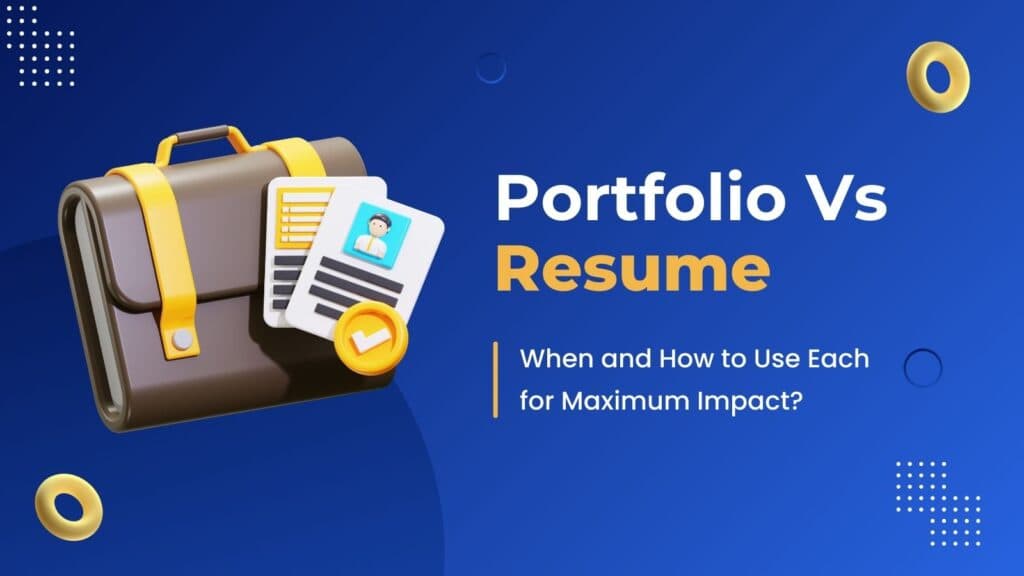Personal Details in Resume: Perfecting Your Contact Information
Written by: Rajat Bhardwaj
Summary
- Personal Details in Resume: Add your full name, active phone number, professional email address, LinkedIn profile (if updated), and city/state (if relevant).
- Formatting Contact Details in Resume: Place contact info at the top, consider using contact icons for clarity, and ensure a consistent look.
- Avoid Common Contact Mistakes: Choose a professional email, double-check your contact details resume section for accuracy, and skip unnecessary info like a full address.
When writing a resume, personal details in resume are the first step to getting noticed. This section connects you to potential employers, making it easy for them to reach you. Let’s go through each part to help you include the right contact details in resume and avoid common mistakes.
What to Include in Personal Details on Resume
In the contact section, keep it direct and simple. Here are the must-have details:
- Full Name
Write your full name at the top. Use the name you’re known by professionally, and avoid any nicknames. - Phone Number
Your resume phone number should be the one you use daily. Make sure to format it clearly, so it’s easy to read. Use a reliable format, like +91-XXXX-XXXXXX. Avoid unnecessary symbols or spaces. - Professional Email Address
A professional email address shows you’re serious about the job. Avoid using personal or funny email addresses. For example, johndoe@gmail.com looks professional, but cooldude123@gmail.com does not. Pick an email address for resume that contains your name or initials. - LinkedIn Profile
If your LinkedIn profile is updated, include it. Recruiters often check LinkedIn to see more about you. Customize your LinkedIn URL to look clean and professional, like linkedin.com/in/janedoe. This small step shows attention to detail. - Home Address
Including an address is optional now. If you’re applying for a local job, add your city and state only. For remote positions, listing a full address isn’t needed. This keeps your resume clean and protects your privacy.
Each of these details helps make your contact information on resume easy for recruiters to find and use.
Looking for more resume tips? Check out our guide on Profile Summary for Resume to create an engaging summary that catches attention right from the start.
Address for Resume: Is It Necessary?
Listing your full address was common in the past, but not anymore. Here’s how to decide:
- If you’re applying locally, adding just the city and state can be helpful.
- For remote jobs or online applications, listing a full address may not be necessary.
- Privacy matters, so listing just “city, state” is often enough today. You can also mention “willing to relocate” if applicable.
These tips help keep your address for resume short and relevant.
Contact Icons for Resume: Are They a Good Idea?
Adding contact icons for resume is an option for a more modern look. Icons make the contact section simple and visually engaging. Common icons you might use include:
- Phone Icon for the contact number
- Envelope Icon for email
- LinkedIn Icon for your profile link
Using icons can save space and create a more professional look. This is a good idea if you’re applying to a creative or design role. Resume contact information header with icons is easy to read and clean.
Resume Phone Number: Formatting Tips
Adding your resume phone number is a must, but the right format matters. Here’s how to list it:
- Keep the format simple, like +91-XXXXXXXXXX.
- Ensure the number is active and includes voicemail in case you miss a call.
- Double-check for accuracy – a wrong number means missed opportunities.
This format helps recruiters reach you without confusion.
Choosing a Professional Email Address for Resume
An email address might seem basic, but it matters. A good email address for resume is short and professional. Avoid email addresses with unprofessional words or phrases. Examples of professional email formats are:
- johndoe@gmail.com is clear and simple.
- janedoe.professional@yahoo.com looks more serious than cutelady@yahoo.com.
Your professional email address for resume should be easy to remember and look reliable. A strong email address shows you’re professional.
LinkedIn Address on Resume: When to Include It
A LinkedIn address on resume can add value if your profile is up-to-date. To make your LinkedIn profile a strong addition:
- Keep it updated with your latest roles, skills, and achievements.
- Use a professional photo and clear headline.
- Customize your LinkedIn URL to avoid numbers, like linkedin.com/in/janedoe.
Adding LinkedIn makes your resume more complete, especially for recruiters who look beyond the resume.
Format for Contact Details on Resume
Formatting contact details on resume keeps things tidy. Here’s a simple layout that works well:
Name
Phone Number
Professional Email
City, State (optional)
LinkedIn Profile (optional)
Example:
bashCopy codeJohn Doe
+91-XXXXXXXXXX
johndoe@gmail.com
Bangalore, India
linkedin.com/in/johndoe
This layout makes your contact information easy to find. Avoid clutter, and keep it straightforward.
Common Mistakes with Contact Info in Resume
Mistakes in the contact info on resume can hurt your chances. Here’s what to avoid:
- Unprofessional Email Addresses
Use a professional email. Avoid fun or personal email addresses. - Incorrect Phone Number
Double-check your number to avoid any mistakes. - No LinkedIn Profile
If you have LinkedIn, add it. Recruiters often check LinkedIn profiles to learn more. - Incomplete Contact Information
Ensure every part of your contact details is complete and correct.
Mistakes here can make it hard for recruiters to reach you, so accuracy is key.
Contact Details Resume Section: Tips for Presentation
Some final tips to make your contact details resume section stand out:
- Keep It Simple – Avoid too many details. It should be quick to read.
- Consistency – Match the font style and size with the rest of your resume.
- Focus on Relevance – Include only what’s necessary to contact you.
Using these guidelines, you can create a clear, effective contact information on resume section. This makes it easy for recruiters to reach out, increasing your chances of getting noticed.
FAQ: Personal Details in Resume
Include your full name, phone number, professional email address, and, if relevant, a LinkedIn profile. A city and state are optional if applying locally, but a full address is generally not needed.
No, it’s not necessary. Instead, just add your city and state or indicate “willing to relocate” if that applies. For remote roles, leaving out a full address is often acceptable.
Yes, only add LinkedIn if it’s current and professional. A partially completed LinkedIn profile may not add value and could even reduce credibility.
Avoid using an unprofessional email, listing an incorrect phone number, skipping LinkedIn if relevant, and having incomplete details. Double-check everything before submitting your resume.
Place the contact information at the very top of your resume. This makes it easy for recruiters to find and shows them your readiness for direct contact.
Use your full, professional name. Avoid nicknames to maintain professionalism and consistency with official documents.